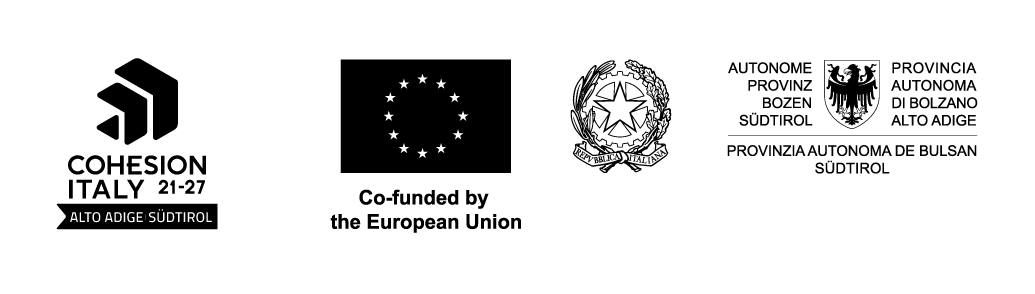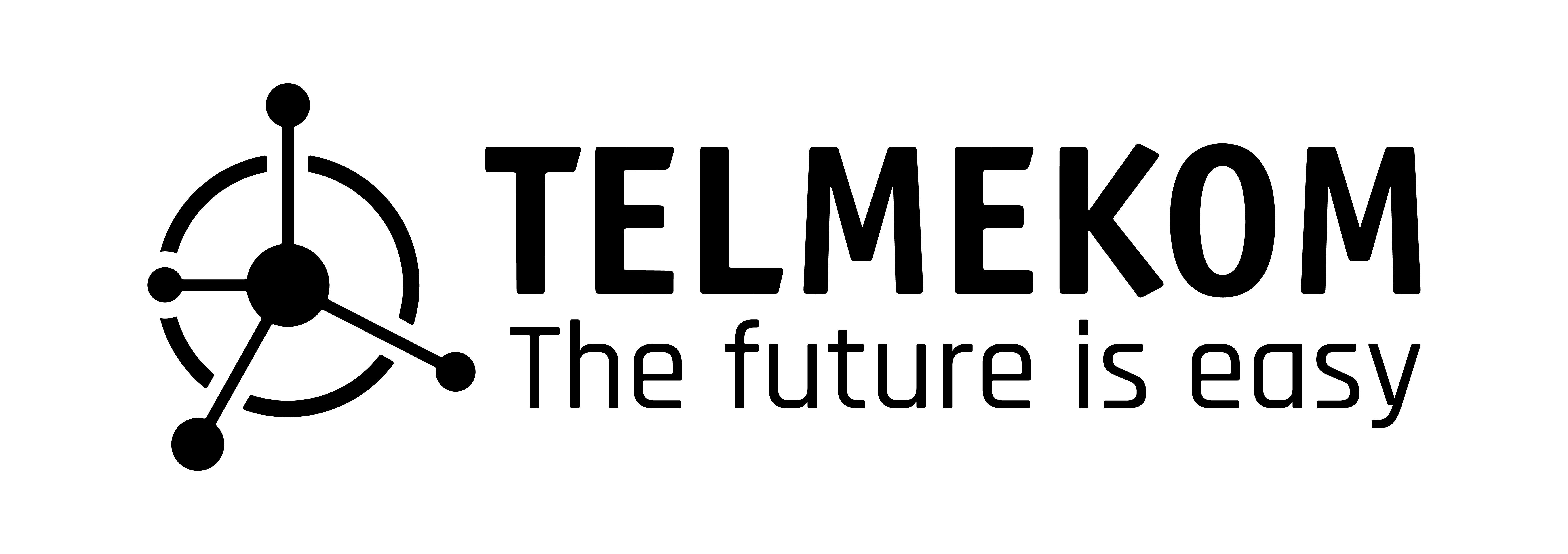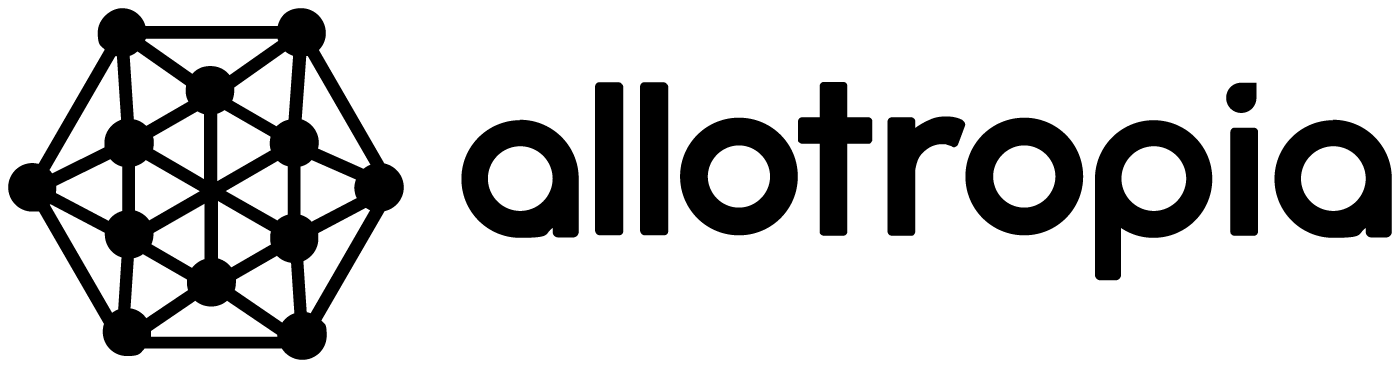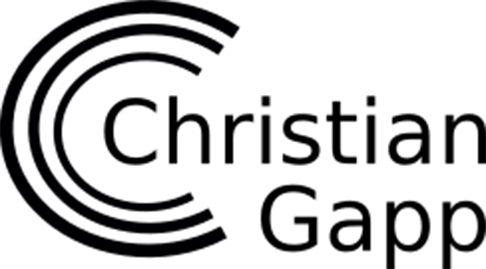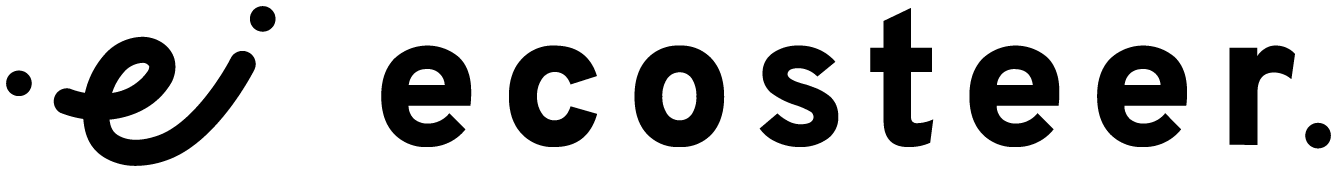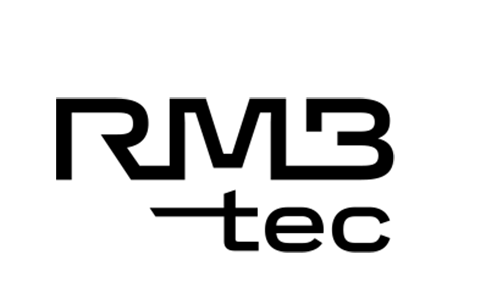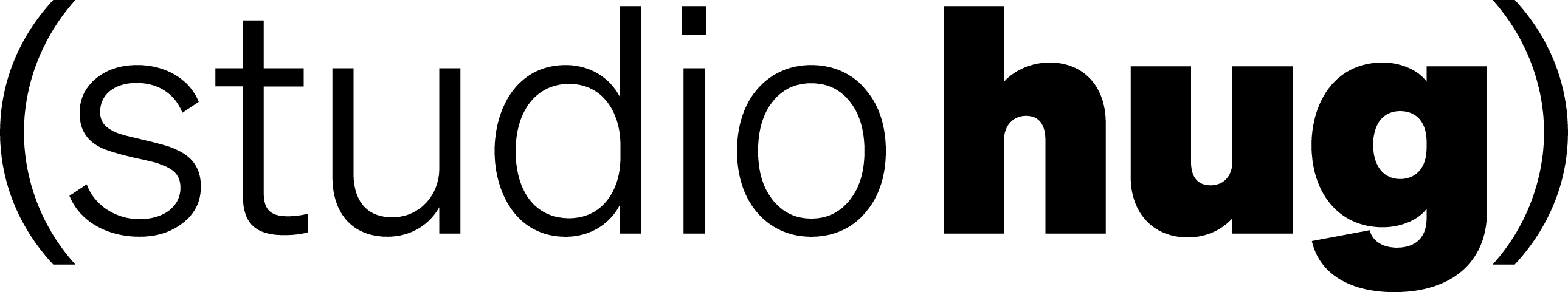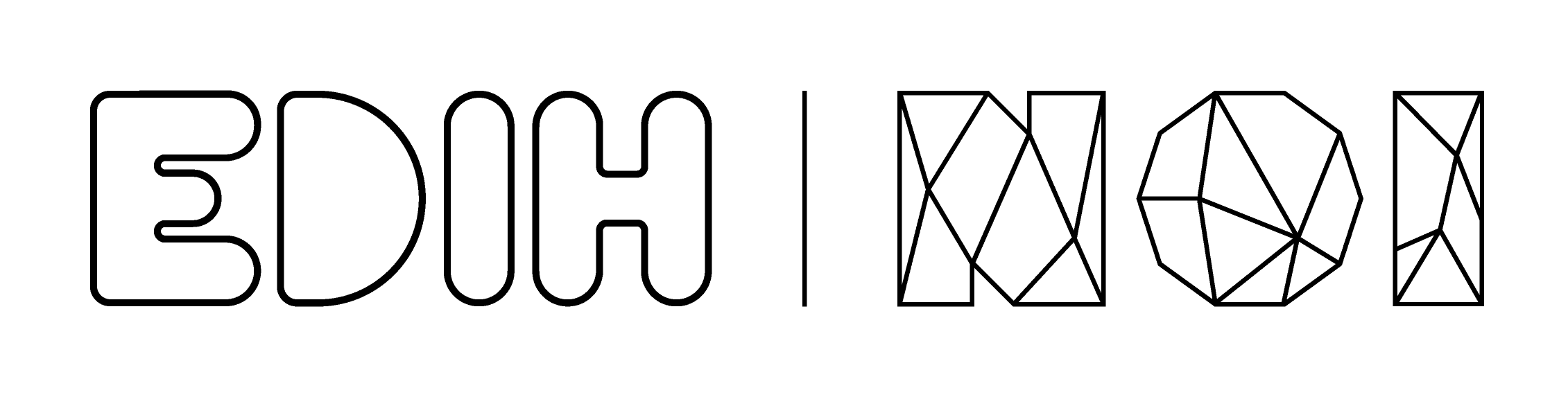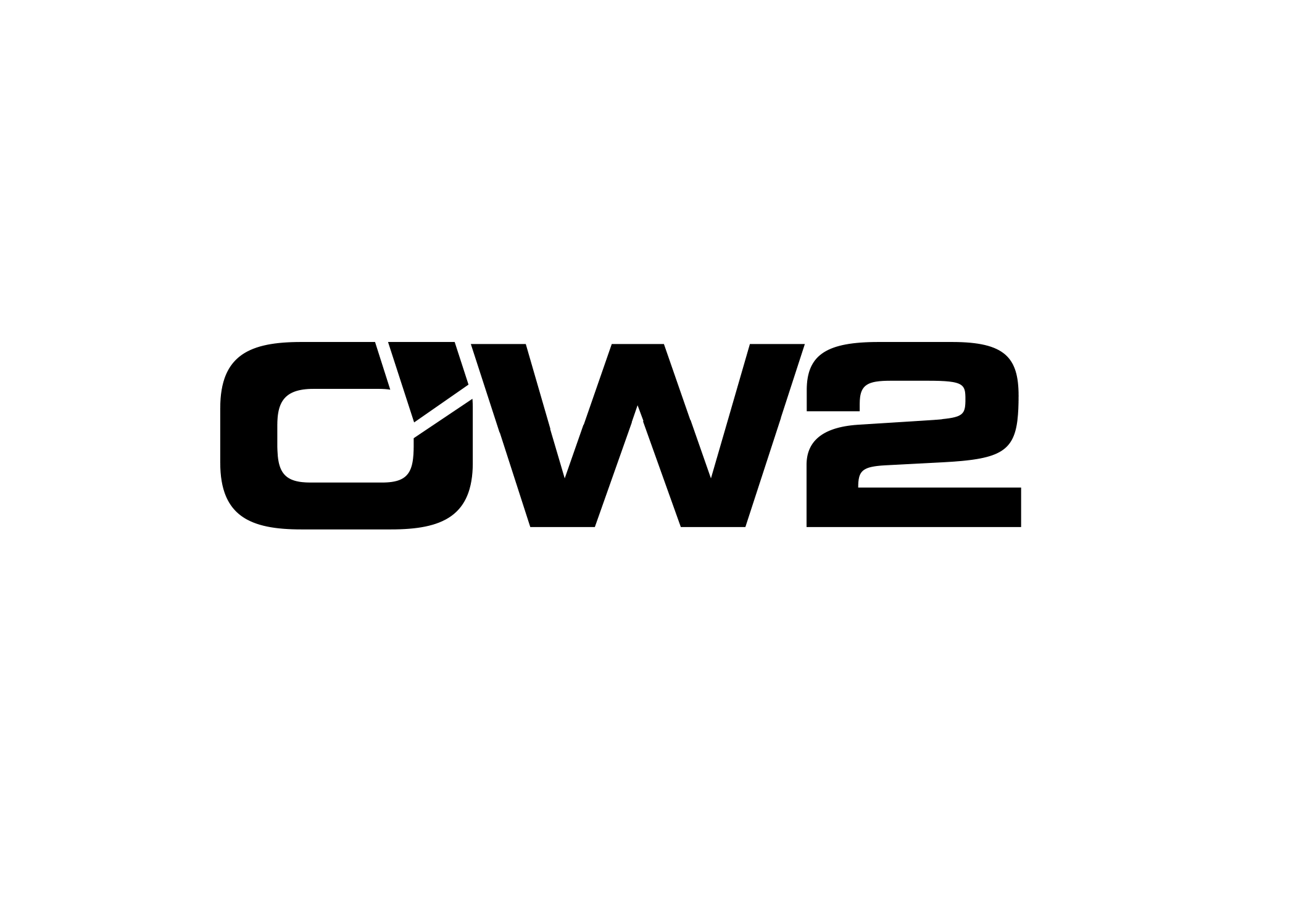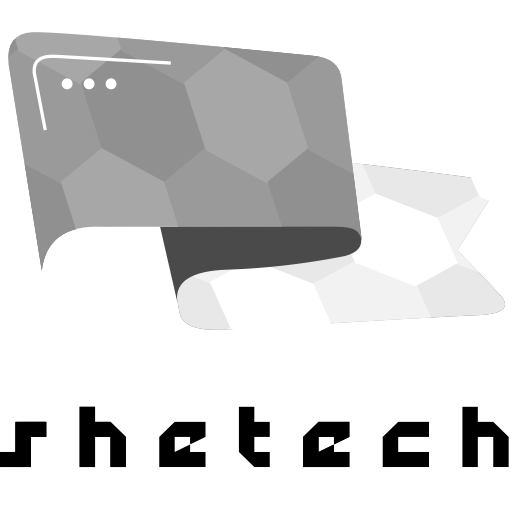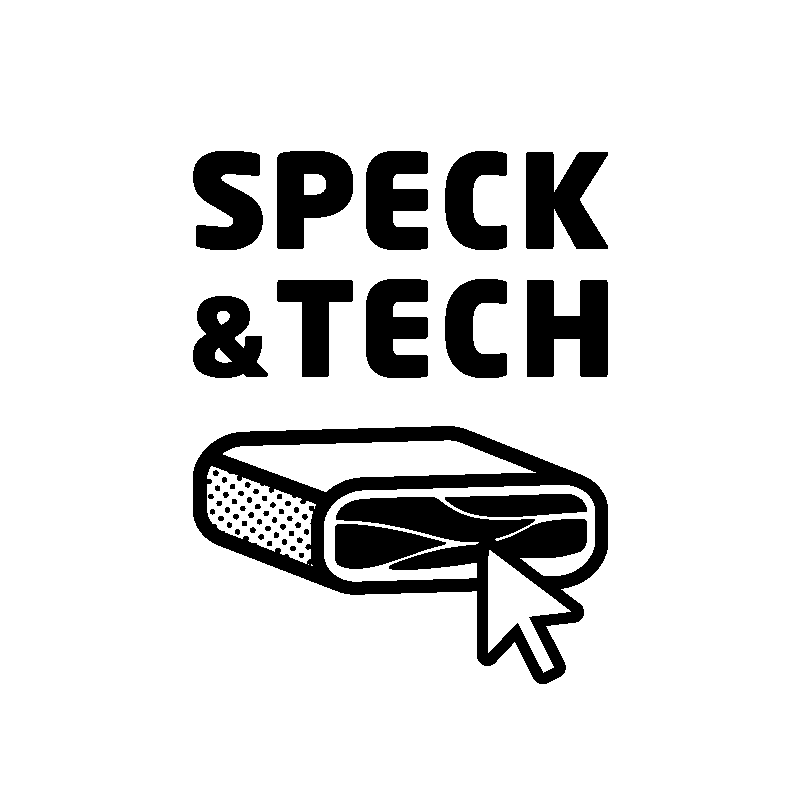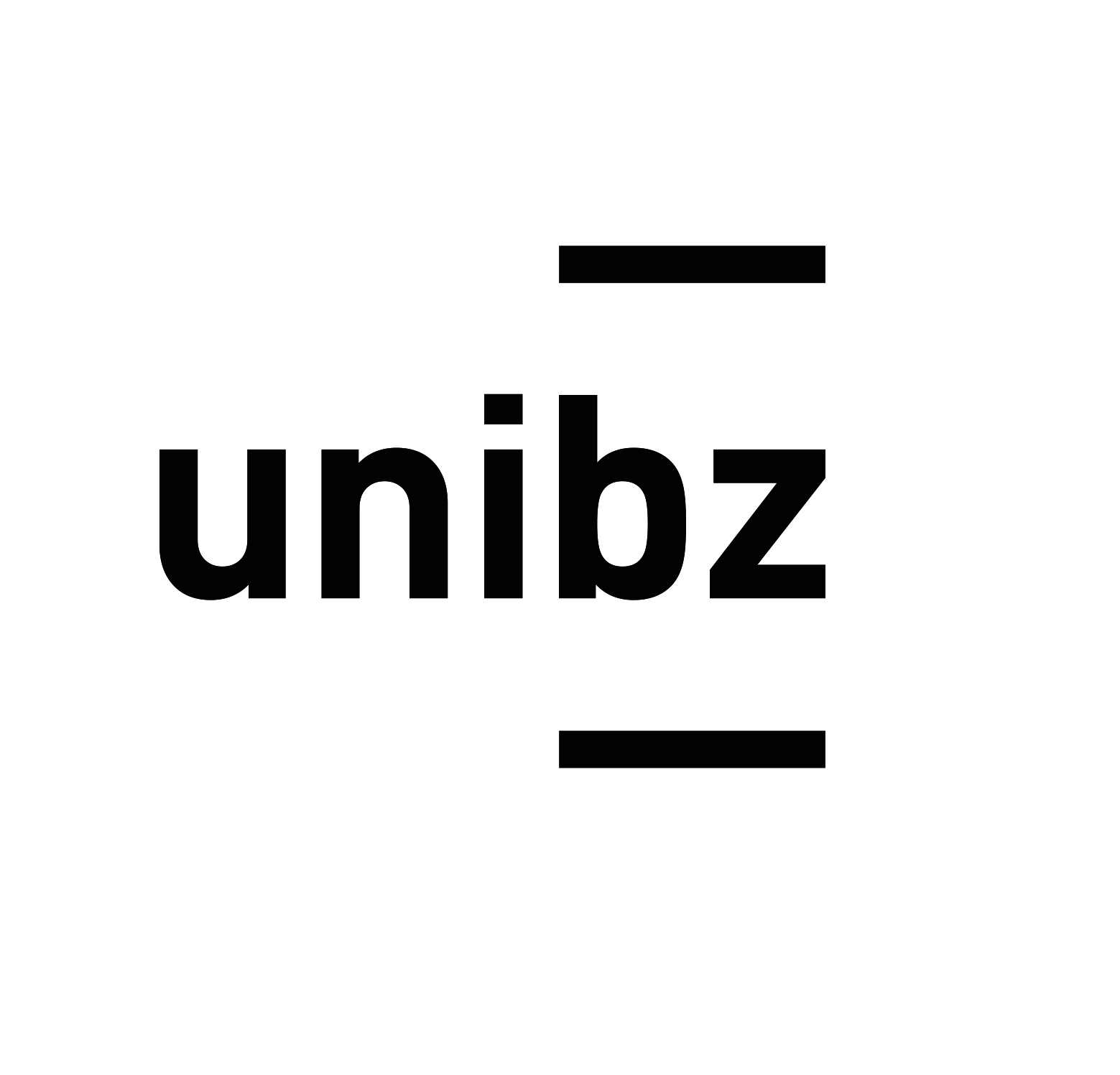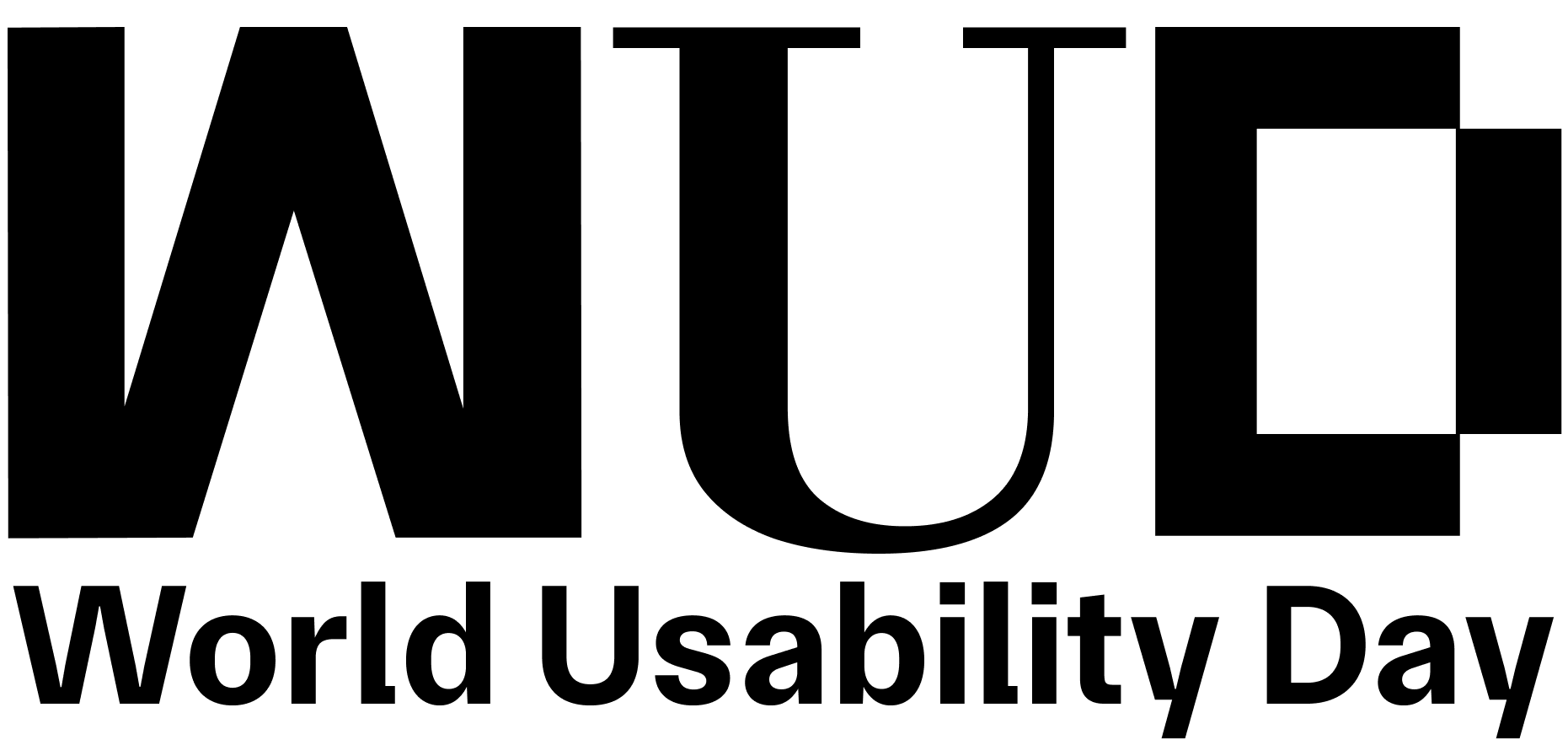Using a Raspberry PI3 as an Access Point that is, it allows to extend the LAN network making it a WIFI network. One of the advantages of this configuration is to keep the access control to the LDAP of the server and the proxy active to the server.
In practice the Raspberry, with Raspbian as an operating system, interfaces with the server through a bridge configuration. The server will provide the ip address, through its DHCP, to the various hosts on the network that connect with wifi technology to the local network.
The user identification phase takes place on the server as well as the proxy service.
It is therefore sufficient for the user with his mobile phone, for example, to set the LAN proxy to access the local network’s internet service.
You can connect more raspberry, with the same bridge technology to a network access (ethernet attack) in order to cover an entire building without going to affect anything in the existing network, without the use of access points that provide different dhcp.
The great advantage is therefore transparency and efficiency. If you have to make more raspberry work you have to use the same subsystem id in order to allow the passage from one cell to another without losing the connection.
I made this technology by covering an entire floor of the Galileo Galilei school building as well as the teachers’ room at a cost of € 30.
I want to underline that to date the only documentation and realization with the relative commands has been realized by me (http://www.whymatematica.com/?p=11110)
If instead of wanting to use Raspian as a simple hotspot then it will also provide the dhcp service.
Always the Raspberry can act as a wifi -net bridge if you want to acquire a wifi signal and use the raspberry ethernet port to connect it to a server, for example.